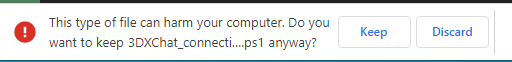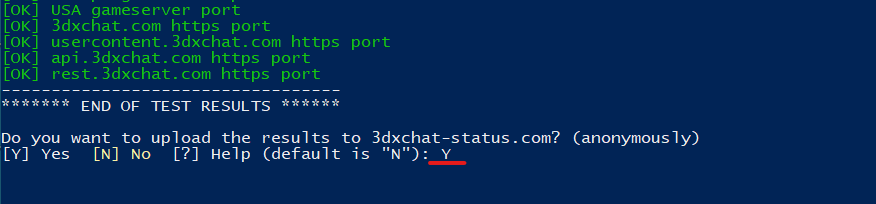Download 3DXChat connection test tool
Follow these steps carefully!
I created a "PowerShell" script to perform all the possible network tests.
![]() Because of the nature of these kind of scripts, your PC and browser will mark them as dangerous.
Because of the nature of these kind of scripts, your PC and browser will mark them as dangerous.
Feel free to review the code yourself before running.
Always make sure you download this tool from my site ONLY! Do not trust anyone else sending you a copy.
Steps
- Click here to download the 3DXChat connection tester.
- Your browser will warn you about the file type:
- Click "Keep"
- Browse to your Downloads folder of your PC
- Right click the downloaded file and choose "Run with PowerShell"
(Choose "Open" if you want to review the script itself first)
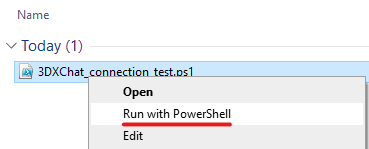
- Windows will give another warning.
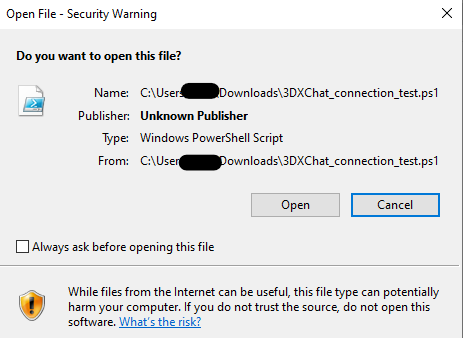
- Click "Open"
- The script will now perform all tests.
 This can take a while!
This can take a while!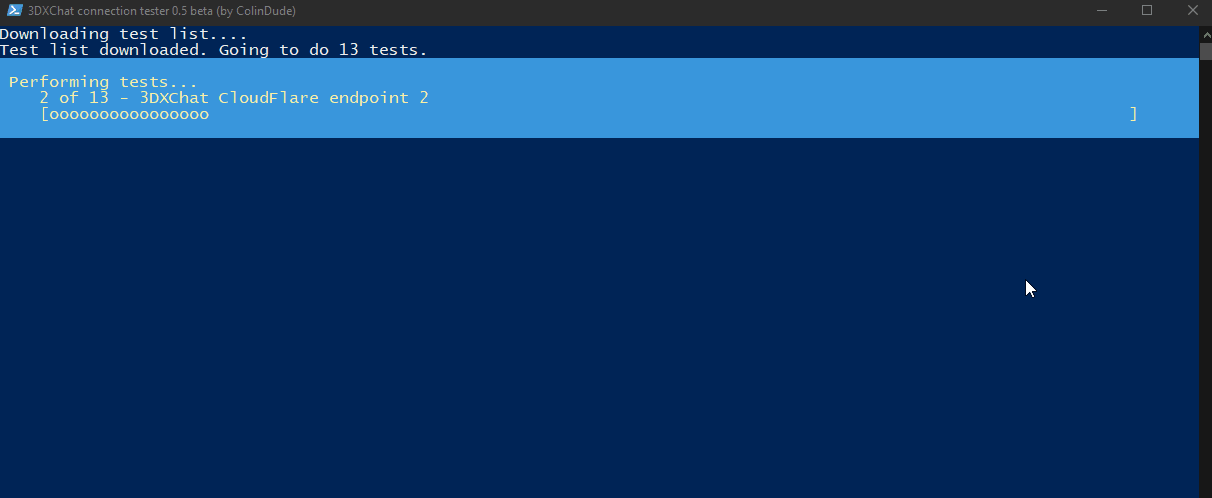
- To get the best analysis and advice, upload your results to status.3dxchat.net. Type in "Y" and press enter after the tests are done.